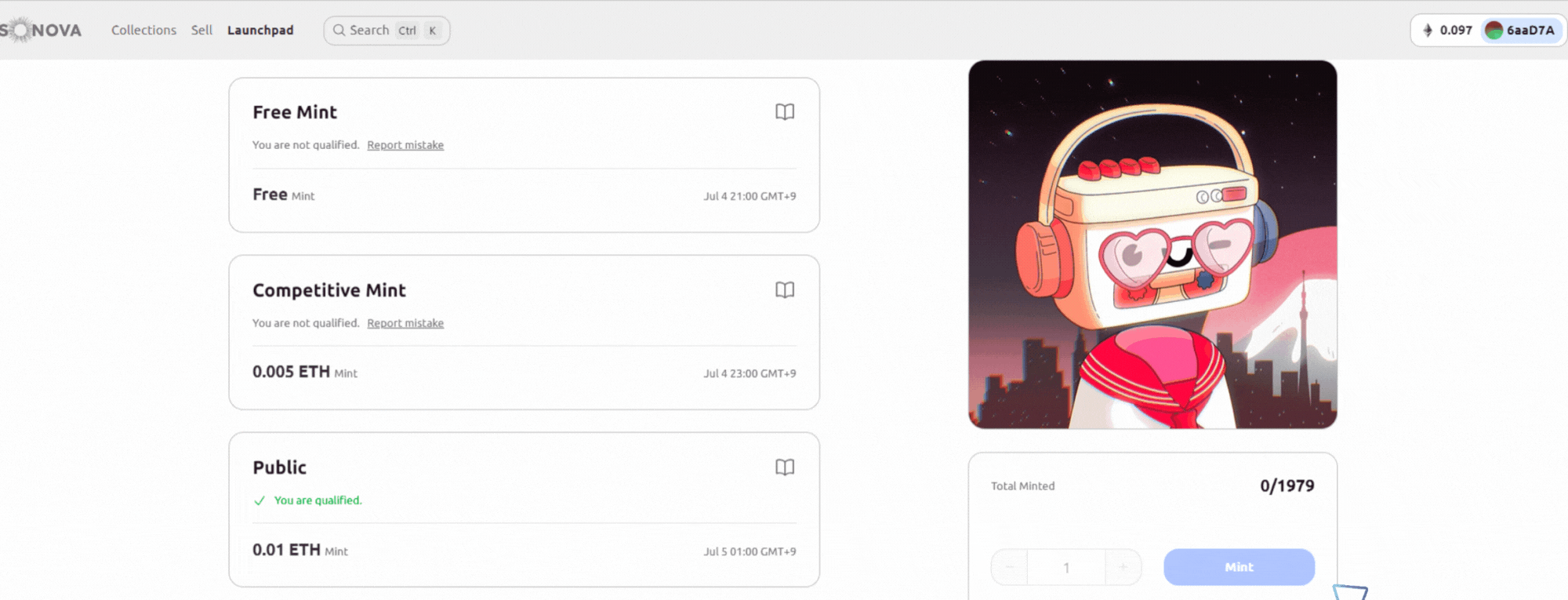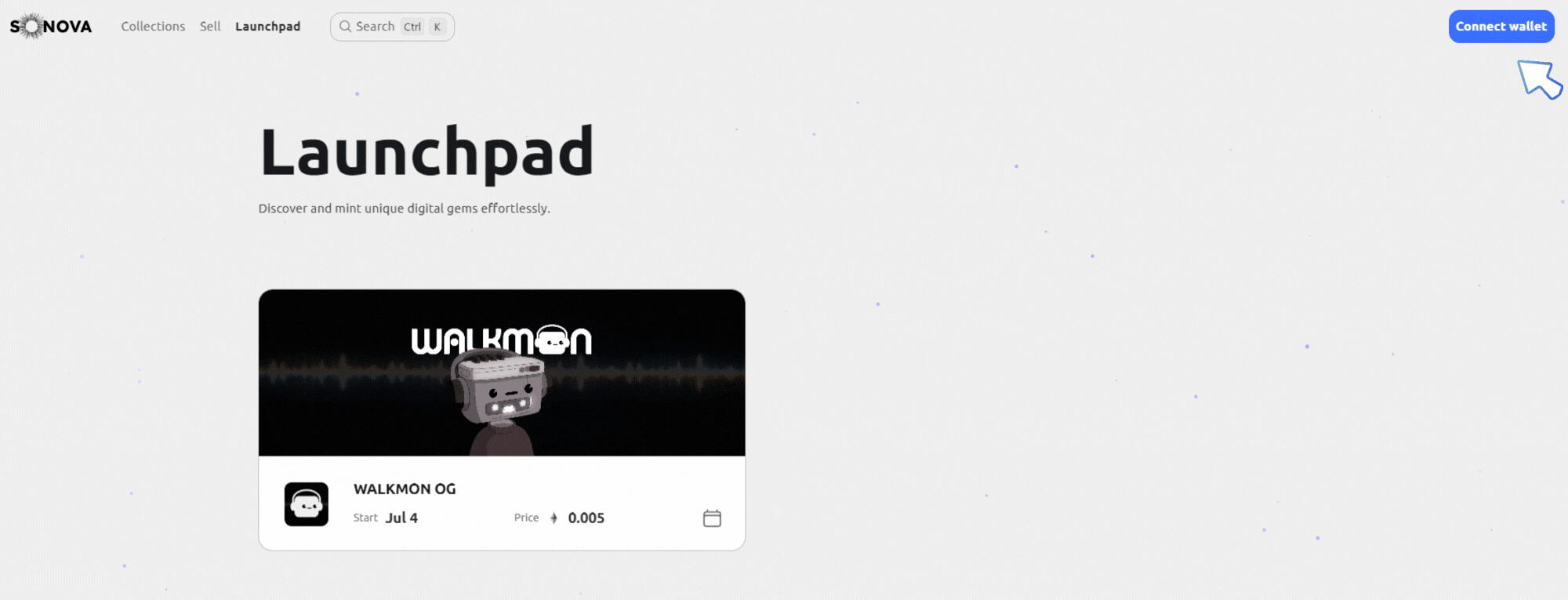
After moving to https://sonova.one/astar-zkevm/launchpad, click on the 'Connect Wallet' button located in the top right corner, and connect with Metamask.
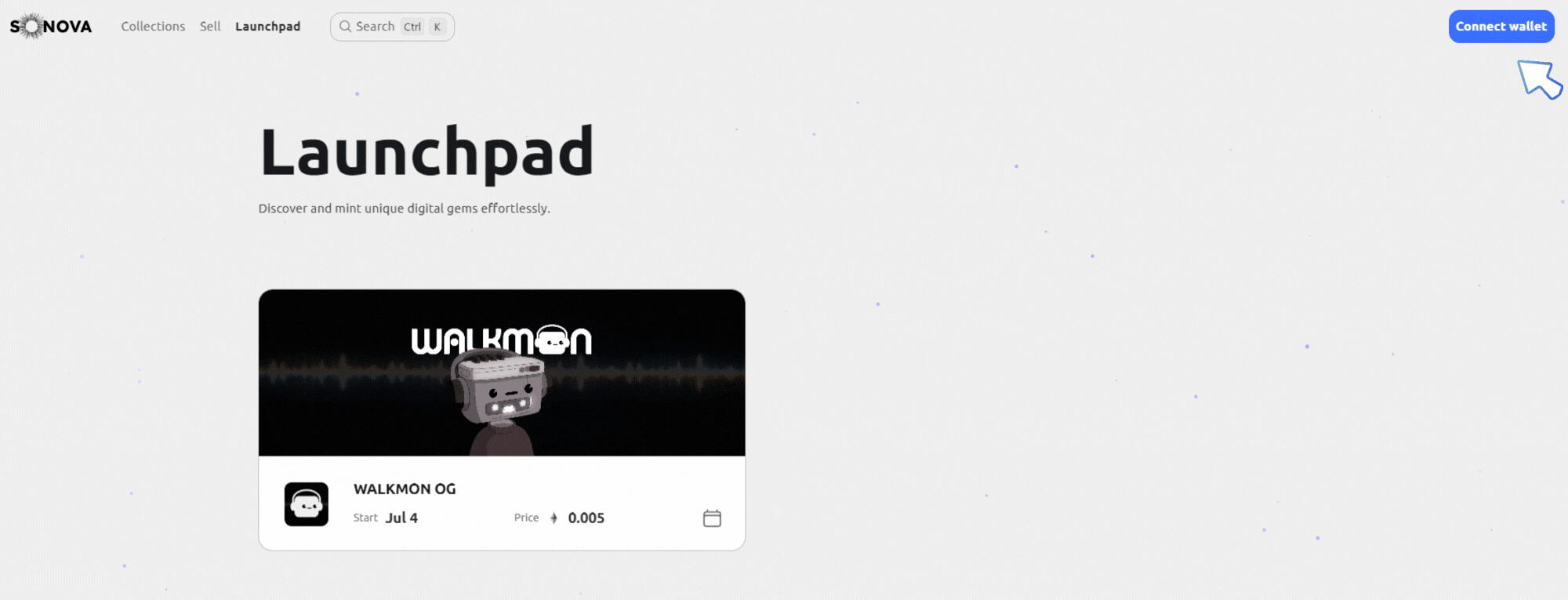
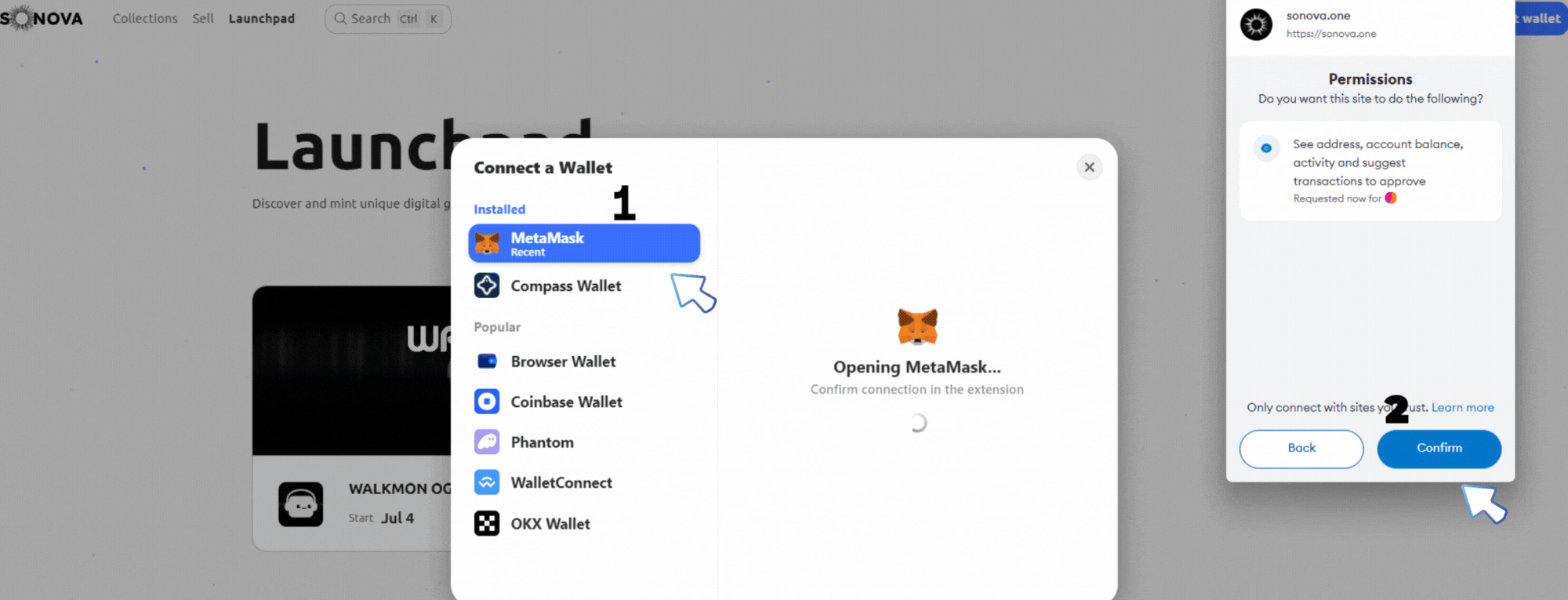
Choose DenDekaDen DenShinSanKa on Sonova Launchpad.
There are a number of other cool projects launched on Sonova this summer, make sure to check them out!
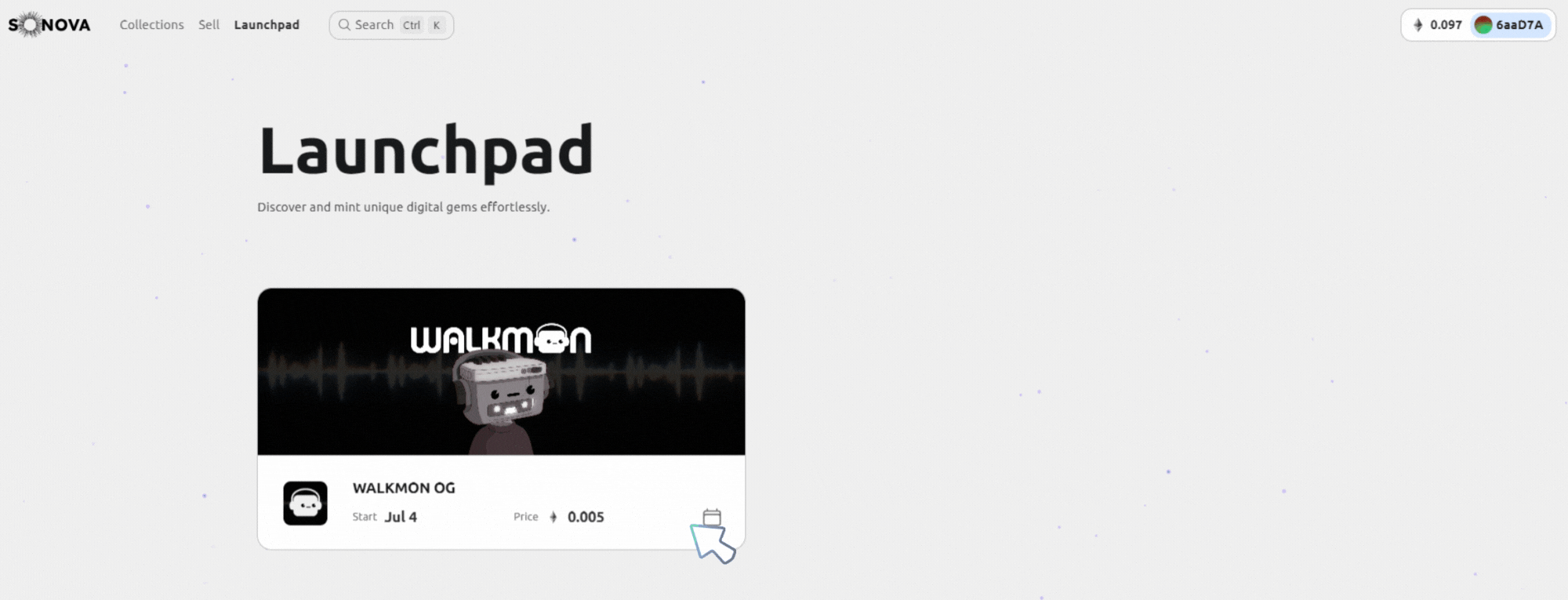
Ensure your wallet has enough funds for minting, including the necessary money for gas fees. Check the times for phases you can participate in, and start minting when it's time.